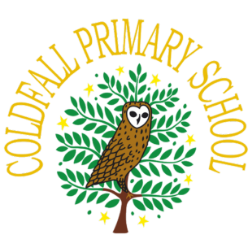Online Safety
The internet, while full of educational and entertainment opportunities, presents significant risks to children. At Coldfall, we are committed to teaching children how to use the internet responsibly and safely. This forms an important part of our curriculum. To see what we teach about online safety, please view our Online Safety Policy.
Online Safety Champions
Each class in KS2 has its own Online Safety Champion. The Champions help to keep their peers safe online by sharing information with them and reporting any issues to members of staff. Throughout the year, the Champions help to promote online safety in a variety of ways including making and resources and displays and delivering online safety assemblies to the rest of the school.
National Online Safety
The school has a subscription to the National Online Safety platform. This is a great resource to use at home to keep children safe. The platform has courses that you can take and guides on popular games and apps that your child may want to play or use. Please ask at the office for a link to sign up for free.
Cyberbullying
Unlike physical bullying, cyberbullying often happens privately through social media, messaging apps, or online games, making it harder for parents to notice. Cyberbullying can be as damaging as in-person bullying, leading to anxiety, depression, and even self-harm. If you feel that your child is being bullied online, please let us know as soon as possible.
What can you do at home?
- Stay vigilant to your child’s internet use, and have open conversations about what they like to do.
- Join in with your child’s online gaming. If your child wants a game you’ve not heard of, check the PEGI (age) rating so you can see if it’s appropriate. The website Common Sense Media provides reviews from parents about the suitability of films, shows and games,
- Remind your children that the same social rules apply online as in real life, so be kind, polite and wary of strangers.
- Talk to older siblings about watching age-appropriate things with younger siblings.
- Set the expectation that your children are only online when you are present, and that they don’t use devices with headphones.
- Make sure you use parental settings on all of your devices. If you do not know how to do this, ask a friend or ask us at school.
Useful Websites
National Online Safety: offering free advice and training to parents about online safety matters
Internet Matters: offering free advice to parents about online safety matters
Common Sense Media: offering guidance on the suitability of films, tv shows and games.
Child Exploitation and Online Protection Command (CEOP): offering advice and support for victims of online abuse.