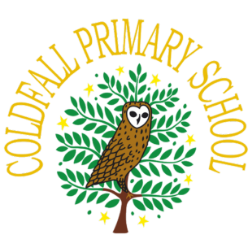Remote Learning
Remote Learning FAQs
What platform are you using and what is the rationale behind this choice?
We use Google Classroom (GC) and Tapestry.
Nursery and Reception continue to use Tapestry as this was already in place as an assessment tool in these year groups. During the current lockdown Reception have opted to switch to GC due to it being a more reliable platform during mass usage (Tapestry was crashing a lot). Nursery are continuing with Tapestry, which is more stable now less classes are accessing it.
GC is free and easy to access for pupils and staff. There is a lot of support available directly from GC online to deal with issues and to develop practice. As it is widely used in education settings, there is an increasingly large network of support available from teachers locally and further afield e.g. forums, YouTube tutorials etc. There is a lot of opportunity to develop the skills of staff collaboratively.
After the initial lockdown, we continued to use GC as a homework platform and in the event of class closures. This meant that families were still familiar with it when moving into the latest lockdown.
Both platforms can be accessed on a range of devices e.g., laptops, tablets, and smartphones. Google Classroom can also be accessed on an X-Box or PlayStation.
Staff development – what training and development has been, and is, available for staff?
Staff have been provided written guidance for how to use GC. This includes providing a consistent model to adhere to, avoiding significant differences in the amount and quality of provision.
In the initial lockdown, a model GC was set up and trialed by the Assistant Headteacher (AHT) for the Wider Curriculum and ICT Technician and made available to staff.
Online video guides and tutorials (YouTube) were sourced and shared.
The AHT completed the ‘How to teach online’ course on Future Learn which informed the school’s approach and disseminated best practice.
During the first lockdown, all work was asynchronous (pre-recorded videos, uploaded content etc.) This was to alleviate the impact of the digital divide between those children with access to reliable internet connection and devices and those without. Staff also had to get used to working in a completely different way, in a very short space of time with minimal support.
As staff have become more confident and remote learning practices have been embedded, we are now able to provide a more blended offer, which includes daily live teaching sessions and regular Zoom conferencing in groups of up to 10 pupils.
A collaborative approach to developing remote learning ensures that practice is shared and refined across the school.
SLT keep up-to-date with the latest DfE and OFSTED guidance for remote learning and disseminate information accordingly.
Teachers are encouraged to adapt previous CPD on Rosenshine’s Principles to teaching remotely.
Regular AHT attendance at Network Learning Community meetings for digital leads provides further opportunities to learn collaboratively and share ideas and strategies with staff.
What aspects of the curriculum are included?
We follow the national curriculum. As far as possible, the remote learning timetable will replicate the school day. We are not currently prioritising MFL or computing. Our concern during this time is that pupils avoid dramatic loss of learning in core subjects and basic skills.
A daily time table includes: –
- Live English lessons
- Maths lessons delivered through White Rose videos and resources
- Topic work which includes a pre-recorded video of a teacher modelling and explaining learning. Topic work is planned according to the school’s curriculum maps.
- Also timetabled are handwriting, spelling, timetables practice and access to specialist teaching in PE, music and green activities.
How is pupil’s remote leaning assessed, tracked and responded to?
Children upload work daily, which is acknowledged by teachers and used to inform future content. Each child receives more detailed written feedback on their learning in all subjects studied, once a week.
Zoom conferencing sessions can be used to further support learning and address misconceptions and well as stretch pupils.
A daily register is taken to monitor engagement. Any lack of engagement is followed up appropriately, according to the school policy.
What are the daily expectations outside of teaching lessons?
The Headteacher delivers a pre-recorded weekly assembly for all children, including those in school, to watch on a Monday. This goes some way to maintaining a sense of community within the school at time when children are working in more isolated groups.
As well as being used to support children’s learning, regular Zoom conferencing sessions aim to increase children’s sense of well-being and ensure they have meaningful contact with their peers and teacher.
Teachers spend time preparing and responding to remote learning. Daily uploads include pre-recorded topic videos, scaffolds for learning, extension activities, handwriting, timetables etc. Teachers meet daily as Year Teams to reflect on teaching and learning and to ensure a standardised approach.
How do SLT and YTLs quality assure the effectiveness of the remote learning offer?
SLT carry out monitoring of provision on a rolling cycle, as they do when the school is fully operational. This includes weekly monitoring of all subjects, with supportive feedback given where required and best practice highlighted and shared.
YTLs are responsible for consistency across their year groups and monitor provision accordingly.
SLT meets regularly with YTLs to discuss developments and progress in the delivery of remote learning.
What support is available for pupils with particular needs?
Extensions and scaffolds are available for all tasks. Pupils can also be targeted for guided work during the independent section of the Zoom English lesson and during small group Zoom conferencing.
Where appropriate some children, e.g. those with identified SEND or EHCPs, will receive a bespoke program, based on their needs. This may include, but is not limited to, 1:1 Zoom sessions and the loan of school resources to support learning.
What is the school’s remote learning strategy if some pupils are learning at home due to C19 isolation but others from the same class are learning face to face in school?
If children in this category are not ill, they will access lessons on the Oak National Academy. A weekly link to this is posted in the stream section of Google Classroom Lockdown pages, and sent as a message in Tapestry for Reception children.
Children should also complete any tasks in their ‘Homework’ Google Classroom, if they are able to.
Work can be uploaded to Google Classroom or Tapestry for teachers to acknowledge.
How are parents and carers supported to have the skills to support their children at home and what are you doing to engage and gain support of the school community?
Parents have been provided with clear guidance on how to use the school’s chosen remote learning platforms.
A dedicated email support address has been set up to support families, gcsupport@coldfall.haringey.sch.uk
Further support includes phone calls from the IT Technician to guide parents/carers through issues.
A clear system is in place to loan technology to families who require it, led by the IT Technician in consultation with the AHT for the Wider Curriculum.
Teachers provide clear instructions, scaffolds and models for learning on GC/Tapestry.
Following feedback from a parent questionnaire, live sessions with teachers have been significantly increased.
The school shows an understanding that parents have many conflicting priorities e.g. siblings, devices, work etc. and is empathetic to this in terms of expectations.
What are the significant barriers and challenges you have faced?
Short notice of statutory changes from the DfE.
Setting up and learning a whole new way of teaching during lockdown. Normally this would have involved staff meetings, INSET, trials in year groups etc.
Managing staff anxiety linked to the above.
Managing differing parental expectations and anxieties.
What have been your successes?
As a school we have delivered a consistent, blended approach to remote learning.
Staff continue to show resilience and adaptability as we further refine our offer.
Teachers are being increasingly creative in their delivery of online content, resulting in improvements in engagement and positive parental feedback.
Remote Learning Policy
Google Classroom